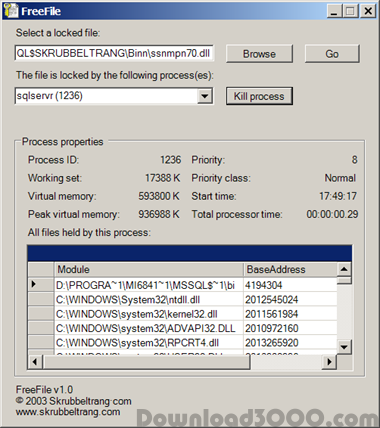Publisher description
Cannot delete file: Access is denied - "Make sure the disk is not full or write-protected and that the file is not currently in use." "There has been a sharing violation." "The source or destination file may be in use." "The file is in use by another program or user." - These are typical error messages you get when you try to delete a file that is locked by a process. But which process has locked the file? Use FreeFile to automatically find out which process is locking your file, and free the file by ending the process.
Related Programs

Access Denied 4.00
Keep your computer out to unwanted access.

Access Denied XP 1.2
Safeguard computer from unwanted access.

TrustyFiles Free P2P File Sharing 3.1.0.10
Download files from ALL 6 major P2P networks

Network File Sharing and Disk Sharing 6.0
Windows NFS Server Sharing Files With Unix.

TrustyFiles P2P File Sharing 3.0
Download files from ALL 6 major P2P networks